Set up Apple Pay in seconds. Learn how
Apple Pay - Public Transport


- Wynyard
- Circular Quay
- Parramatta
- Hornsby
- North Sydney
- Central
- Fortitude Valley
- Ferny Grove
- Nambour
- Rosewood
Accepted on your
local transport network.
Apple Pay is accepted on trains, buses, ferries and light rail across the Opal and Translink South East Queensland networks. With your credit or debit card in Wallet, you can easily get around using just your iPhone or Apple Watch. And you’ll still receive the same Adult Opal fare benefits.
Use Apple Pay anywhere you see:

Opal

Translink

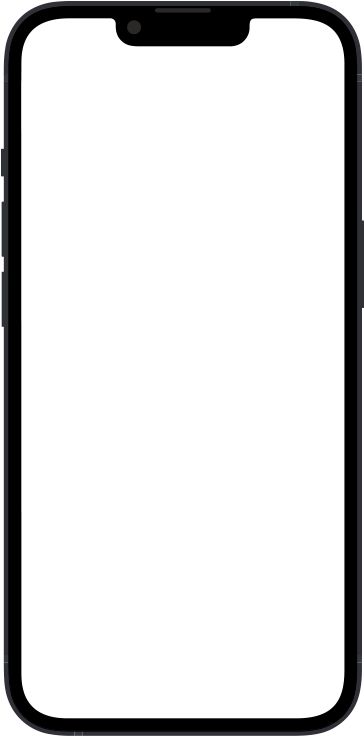
It’s ready and set.
Just go.

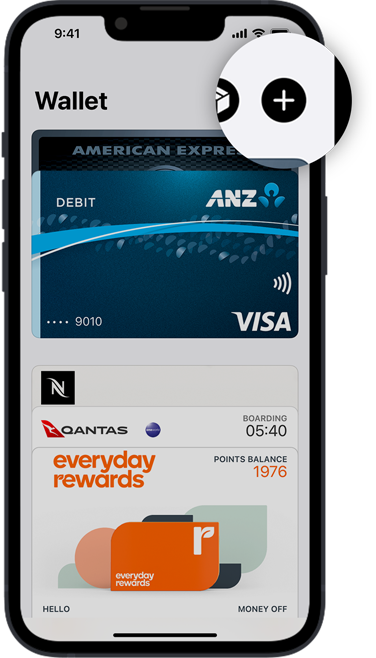
How to set up Apple Pay
in the Wallet app.
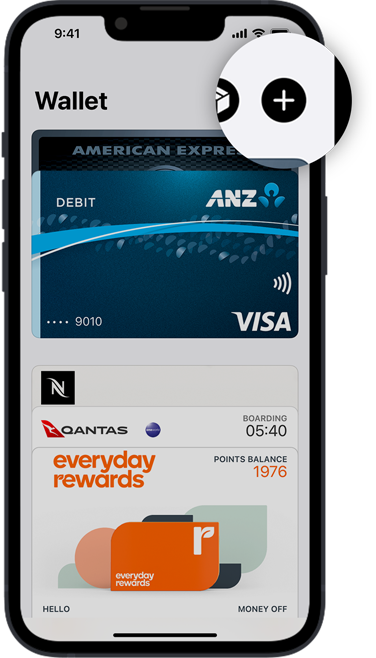
Step 1
Open Apple Wallet
and tap the plus icon.
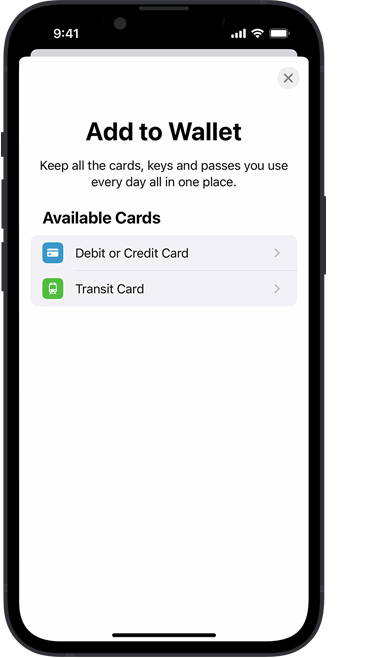
Step 2
Select Debit or Credit Card and follow the onscreen instructions.

Step 3
Done. Just tap and go.
Choose your preferred card.
- Open the Wallet app and select a payment card.
- Tap the more icon and Card Details.
- Choose Express Transit Settings and confirm your card.
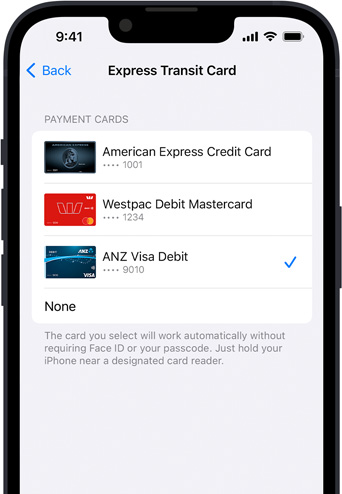

Run low.
Not late.
Keep tapping and riding for up to five hours after the red Power Reserve icon appears.2
Keep journeys private. And payments secure.
Apple never tracks your journey. And if you lose your device, you can lock your card remotely.
Questions? Answers.
-
You will need an iPhone 8 or later with iOS 16.4 or later, or an Apple Watch Series 4 or later with watchOS 9.4 or later.
-
Yes. Just make sure that you have added a payment card to your iPhone and Apple Watch and enabled Express Mode. You can add a card to Apple Watch with the Apple Watch app on your iPhone. Just remember to always use the same device to tap in and out when paying with Apple Pay.
-
To ensure that only your chosen payment method is charged, always keep your physical cards separate from your Apple devices when paying for public transport using Express Mode.
-
No. Express Mode can only be used on public transport. Face ID, Touch ID or your passcode will still be required when using Apple Pay at other locations.
For more questions about Opal, visit transportnsw.info.
For more questions about Translink, visit translink.com.au.
For more questions about Apple Pay, visit the Apple Pay website.

